Tracking down dropped packets
On November 19th, 2019 In Linux
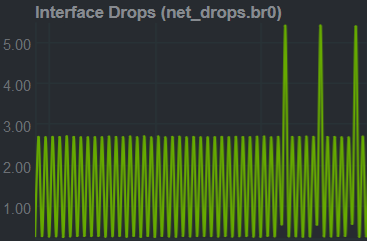
tl;dr:Consumer routers can mess with your Linux bridge interface. ebtables can eliminate unwanted packets before they’re polluting the bridge’s “rx dropped” stats.
Netdata: automagic monitoring
On my home server/NAS my LXD container usage has grown considerably over the last year. It’s come to the point that I felt
“Let’s encrypt” Seafile using a free(!) certificate
On August 9th, 2016 In Linux

(This post is an updated version of an older HOWTO I wrote a few months ago and which has quickly become outdated.)
1. Introduction
In a previous post I documented how I set up Seafile on a Raspberry Pi. To be honest, that guide wasn’t all that spectacular: I simply followed the official manual. To summarize: MySQL, nginx + SSL, Seafile.
In
Solving OpenVPN MTU issues
On April 4th, 2016 In Linux
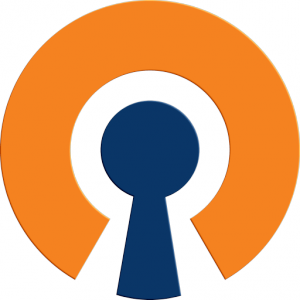
Introduction
For some time now I’ve systematically used an OpenVPN-connection whenever I was using an untrusted WLAN (at hotels, restaurants, etc.). And so should you: Whether or not a hotel’s WLAN is WPA-encrypted has no influence on its trustworthyness. After all, are you really sure that among all of the connected users
Using a (free!) “Let’s encrypt”-certificate for Seafile
On January 26th, 2016 In Linux

(An updated version of this guide can be found here.)
1. Introduction
In a previous post I documented how I set up Seafile on a Raspberry Pi. To be honest, that guide wasn’t all that spectacular: I simply followed the official manual. To summarize: MySQL, nginx + SSL, Seafile.
In this post I’ll show you how I’ve recently
Space-saving backups with sparse files or squashfs
On November 4th, 2015 In Linux

Recently I had some serious trouble with my Windows-based Laptop (yeah, I know...).
That’s when I decided it’s time to take a snapshot of the whole SSD. After all I don’t want to reinstall everything from scratch if (or should I say when?) my Windows installation decides to self-destruct.
After some head-scratching I
Piercing firewalls with sniproxy, stunnel, OpenVPN and a Raspberry Pi
On October 13th, 2015 In Linux

In this blog post I’ll show you how to get a VPN-connection up and running through (almost) any firewall:
A server at home (on an unrestricted line) acts as an OpenVPN-server, while the client is connected to a very restrictive network (e.g. a hotel wifi or some free municipal wifis; but think twice before messing with your
OneDrive for Business & Linux
On September 9th, 2015 In Linux
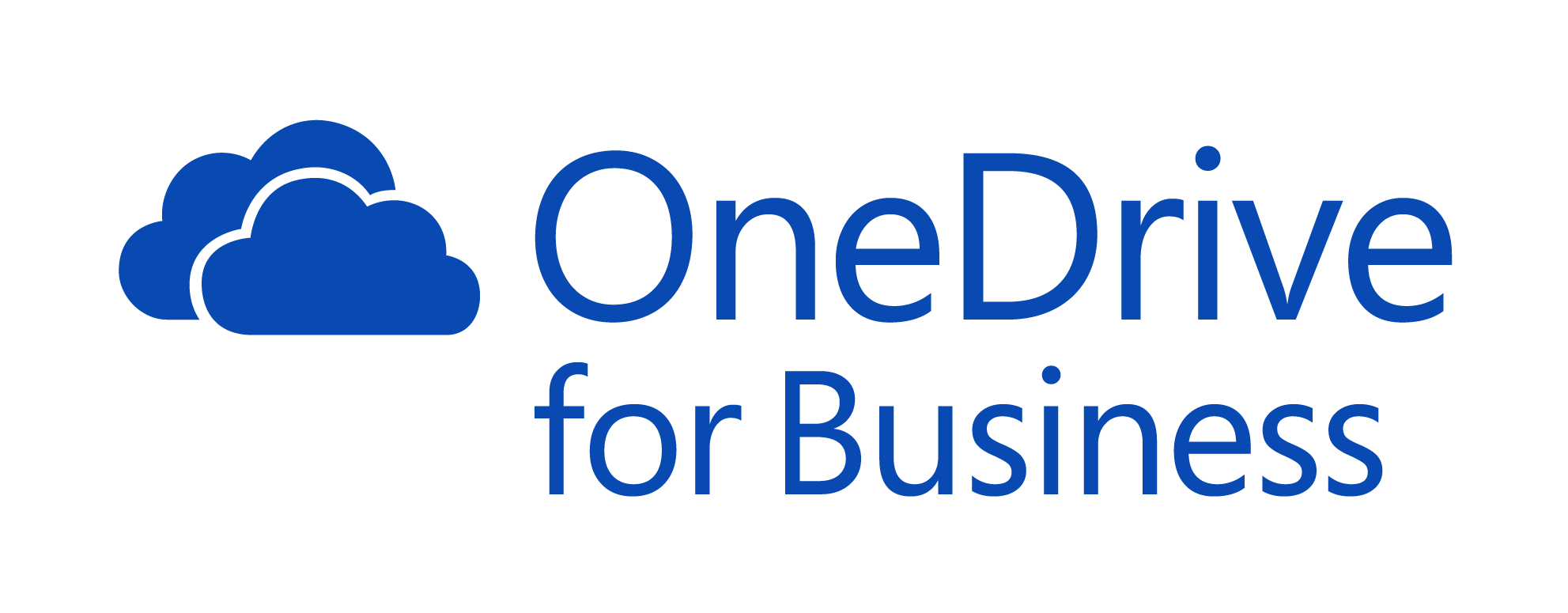
Zanter kuerzem hunn ech vun der Aarbecht hir e „OneDrive for Business“-Konto. Grond genuch ze kucken, wéi et ëm de Linux-Support steet. Hei d’Resultater vu menger Recherche:
E Synchronisatiouns-Client (native) gëtt et net, weder offiziell, nach inoffiziell. Geplangt ass et och net.
Op enger Rëtsch Plaze
Converting Olympus Image Share GPS traces
On September 3rd, 2015 In Linux
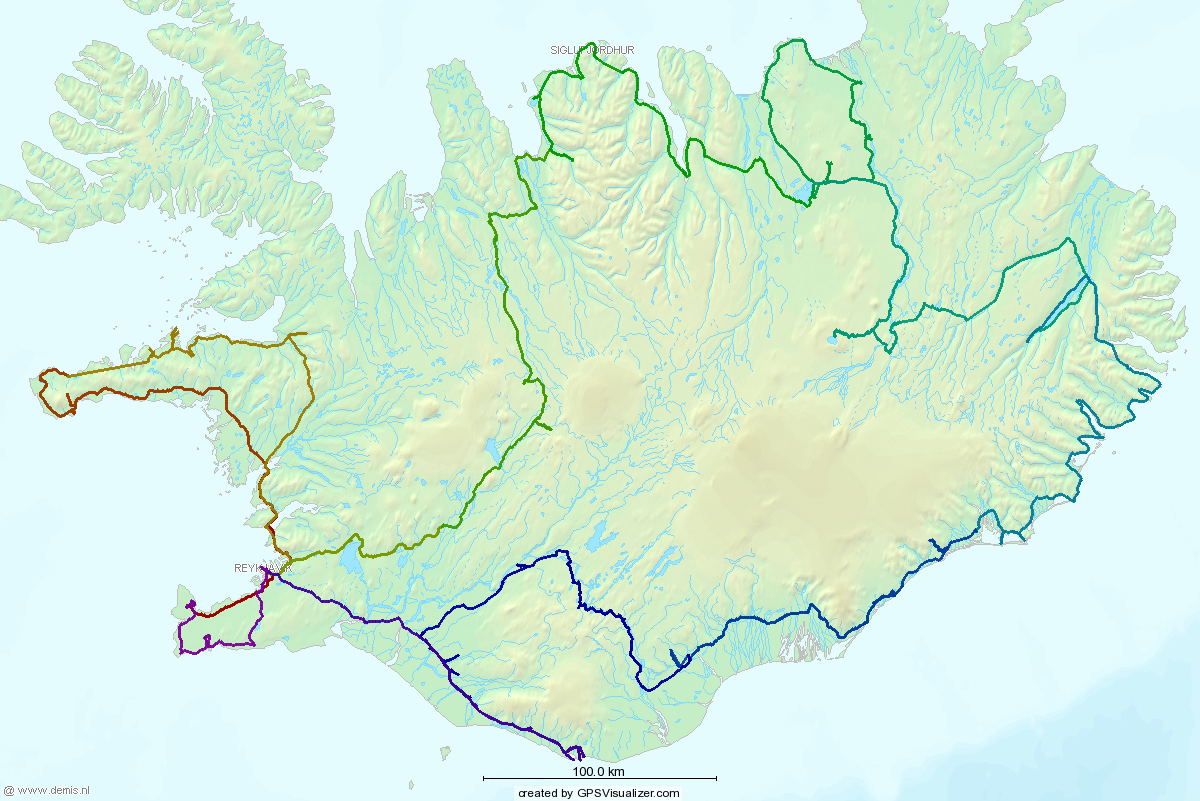
For some time now I'm the proud owner of the excellent Olympus OM-D E-M10 digital camera. It comes with a free companion app for Android (Olympus Image Share, OI.Share) that provides for very easy geotagging of all your photos. You simply let your smartphone log your GPS positions and at the end of the day you connect your phone to the camera and
Favicon
On July 22nd, 2015 In Linux

Ech hätt net geduecht, dass e Favicon setzen hautdesdaags sou eng ëmständlech Affaire ginn ass. Mä effektiv: de Browser weist e méi oder manner klengen Ikon un, wann een e Site um Homescreen vum Smartphone ofleet brauch ee méi e grousse Logo, mol gëtt de Logo an engem Disk ënnerbruecht, mol an engem
Seafile: Bye, bye, Dropbox?
On July 22nd, 2015 In Linux

One of the many good reasons to set up a self-hosted server (besides the obvious fun factor ;-)) is to escape, at lest partially, from all the massive spying and snooping, be it by corporations or governments. (In the second case: good luck.) A key component in any modern web offering is of course cloud-based file synchronization (e.g. Dropbox,
DB or not DB?
On July 19th, 2015 In Linux

Or rather: should I use MariaDB or MySQL?
What good is a webserver without a database? In fact, for now my server is doing just fine, but that's mainly due to GetSimple being one of the simplest content management systems ever conceived: it's only a few PHP and XML files. But the truth is that many elements of a complete server environment
GetSimple & Co.
On July 17th, 2015 In Linux

Eigentlech war mäi Plang de ganze Setup vum Raspberry Pi ze dokumentéieren, speziell wat de Content Management System / Blog ugeet. Well déi ganz Installatioun awer eng Zäitchen hir ass, erënneren ech mech net méi un all Detail.
Hei sinn dann awer trotzdem e puer minimal technesch Detailer, wat mäi Setup
Hello, World!
On July 16th, 2015 In Linux
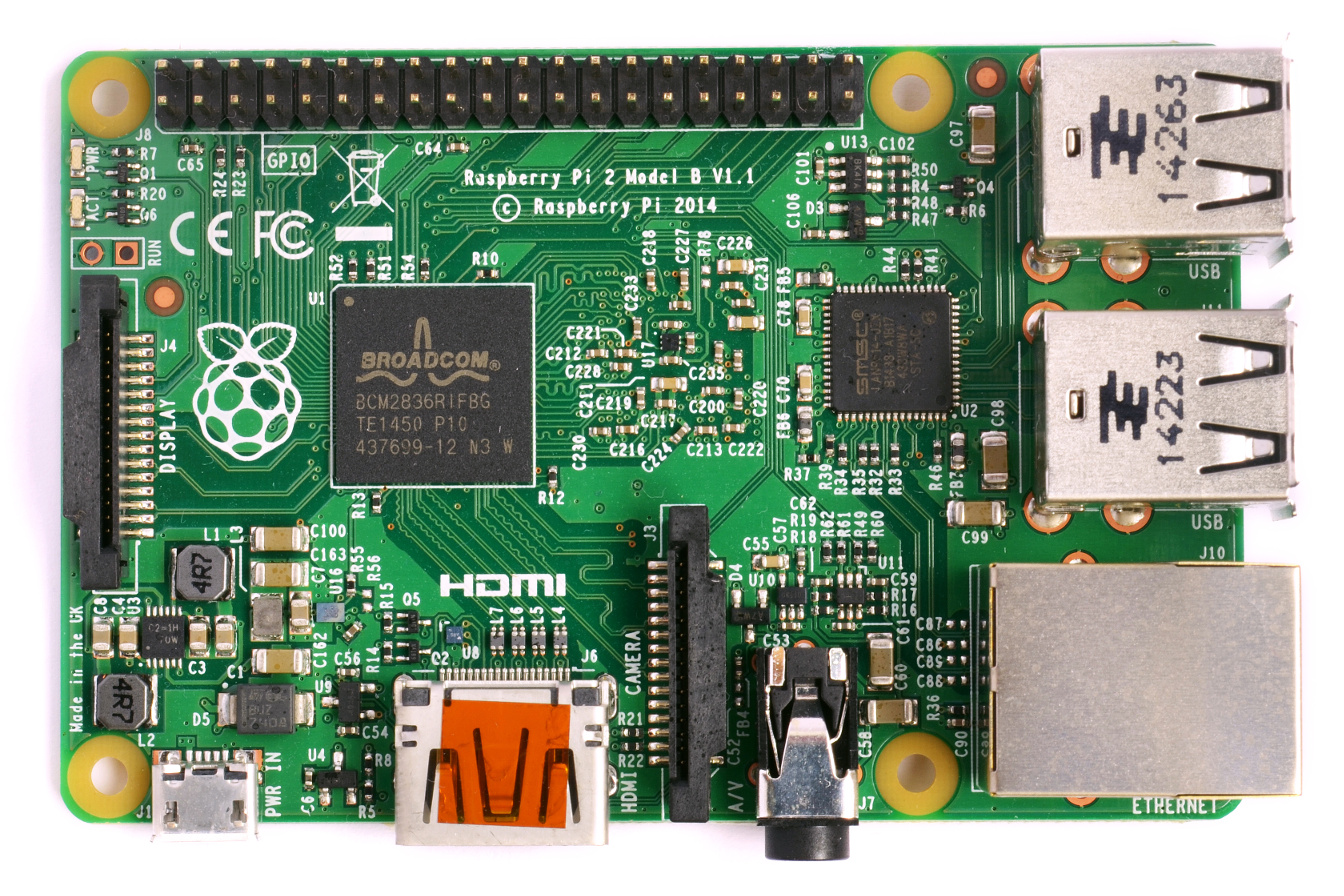
Bon, méi gëtt et fir de Moment nach net ze gesinn.
Dëse Site (inklusiv dem Blog) huet u sech een Haaptzweck: Et ass e perséinleche Léierprojet wat verschidde Server-Programmer ugeet. An dat wat ech bäiléiere wäert ech periodesch am Blog dokumentéieren. (Positiven Nieweneffekt: Ech muss
